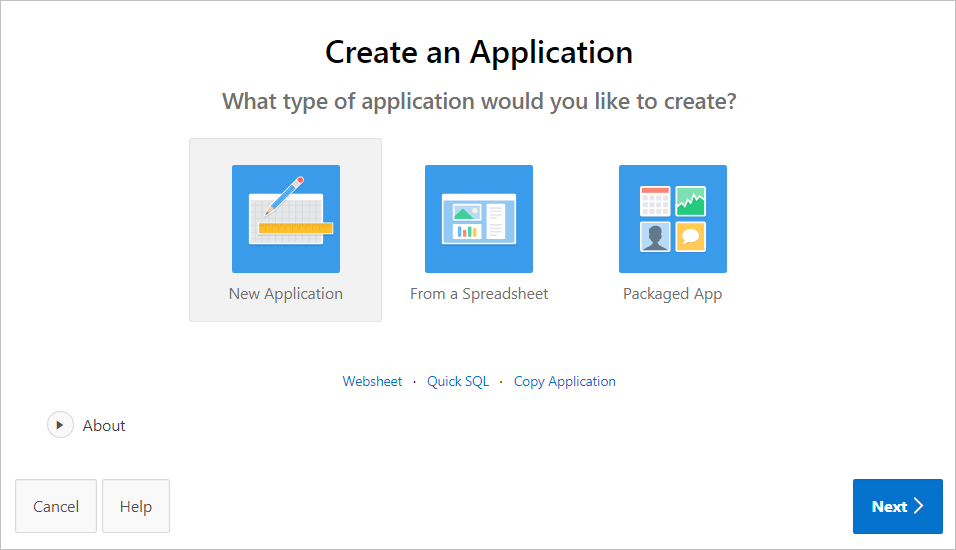Introduction
Oracle Database 19c is a multi-model database that comes up with full support for relational and non-relational data, including JSON, XML, text, spatial, and graph data. Oracle Database 19c was released in January 2019 on Oracle live SQL. Oracle database 19c builds upon the inventions of recent releases such as multitenant, in-memory, JSON support, and many other features that accredit oracle’s freestanding database cloud services. Similarly, this final release of the world’s most used database also innovates new functionality, delivering customers with multi-model enterprise-class database for many of their typical use cases,
- The operational database uses many cases such as; traditional transactions, real-time analytics, JSON document stores, and IoT (internet of things) applications.
- The analytical database also uses cases such as; standard and real-time data repositories and data marts, big data lakes, and graph analytics.
There are many critical capabilities of oracle database 19c that can facilitate customers to deliver better performance, scalability, dependability, and safety for all their operational and analytical workloads, whether for deployment on-premises, in-cloud, or in hybrid configurations.
New Features of Oracle Database 19c
Automatic indexing
This feature is based on machine learning algorithms to create and frequently adjust indexes to enhance performance and cost savings. Similarly, this means you can project the database without any, or with a handful, indexes, and over a short span of time, the database will look at how the data is queried and build indexes to provide full access plans for that dataset.it is more dependable and cost-effective, corresponding to manual indexing. Practically it compensates for differences among the terms used in searches and indexing terms.
SQL diagnostics and repair enhancements
The SQL diagnostics and restoration tools, such as SQL test case builder and SQL repair advisor, have been improved to provide better diagnosis and restoration abilities for managing complex SQL statements. These enhancements enable more effective diagnosis and rehabilitation of complex SQL statements.
Bitmap based count distinct SQL function
Use new bit vector SQL operators to quicken up count distinct operations within a SQL query. Similarly, to compute count(distinct) for numeric declarations, you can create a bit vector representation and aggregate them before the final bit count. Moreover, the resulting bit-vector can be materialized in a materialized view. You can construct bit-vectors by further grouping on an immense set of groups by keys than targeted questionings so that you can use one molded view to rewrite numerous groups by questionings with count(distinct) declarations by using rollup.in most techniques, bit vector SQL functions combined with materialized views can provide significant performance improvements for queries with count(distinct) operations, common in data warehousing environments.
SELECT rownum
, BITMAP_BIT_POSITION(rownum) bitpos
, BITMAP_BUCKET_NUMBER(rownum) bucket
, BITMAP_CONSTRUCT_AGG(rownum, ‘RAW’) bitmap
, BITMAP_COUNT(BITMAP_CONSTRUCT_AGG(BITMAP_BIT_POSITION(rownum))) bitcnt
FROM dual CONNECT BY rownum <= 15
GROUP BY rownum ORDER BY 1;
ROWNUM BITPOS BUCKET BITMAP BITCNT
———- ———- ———- ———— ———-
1 0 1 0002 1
2 1 1 0004 1
3 2 1 0008 1
4 3 1 0010 1
5 4 1 0020 1
6 5 1 0040 1
7 6 1 0080 1
8 7 1 000001 1
9 8 1 000002 1
10 9 1 000004 1
11 10 1 000008 1
12 11 1 000010 1
13 12 1 000020 1
14 13 1 000040 1
15 14 1 000080 1
15 rows selected.
Moreover, the new operators are naturally evaluated parallel and take benefit of hardware-optimized bitmap functions. By creating materialized views with bit vectors at lower-level aggregation levels, you can reuse the same materialized view to rewriting questionings at more elevated aggregation levels by using rollup.
Dynamically adjust oracle data guard broker fast-start failover target
The fast-start failover mark standby database can be adjusted dynamically to another standby database in the mark list without sabotaging fast-start failover.in more premature releases of the oracle database, you had to disable fast-start failover to shift to a new mark standby database. Similarly, this reveals the broker configuration to a time where automatic failover cannot be utilized at all. You utilize the set fast_start failover target command to dynamically vary the fast-start failover mark standby database.
Learn more about Dynamic adjustment of data guard broker
Simplified database parameter management in oracle data guard broker
The managing of database parameters in an oracle data guard proxy configuration is streamlined by authorizing all parameter management through SQL*plus. Inconsistencies between a database’s data guard parameter stages and the data guard broker’s possessions settings are eradicated. You can now manage all oracle data guard-related parameter sets using the SQL*plus alter system control or in the data guard broker command-line interface (DGMGRL) with the latest edit database … Set parameter command. Parameter modifications made in DGMGRL are instantly executed on the target database.
Learn example of Simple DB Parmenter Management in data guard broker
Observe-only mode for oracle data guard broker’s fast-start failover
The observe-only mode lets you test automatic fast-start failover without impacting the production database in an oracle data guard broker configuration. When you configure fast-start failover, you can utilize the observe-only method to create a test mode that limits when a failover or other interaction would have occurred during regular production processing. You can utilize the information from this test to tune the fast-start failover properties more exactly. You can also find what circumstances in your environment will cause an automated failover to occur.
Oracle 19c Fast-Start Failover Observe-Only Mode
Active data guard DML Redirect
Oracle presented oracle’s active data guard back in oracle database 11g to assist customers in getting more use from that standby database by running reports and backups against it. In oracle database 19c, oracle adds an essential twist on this feature which allows you to do transactions against the standby database. In other words, the active data guard DML redirect feature allows DML operation on the standby database to be redirected to and operate on the primary database instead of failing, where the data changes will be applied. Moreover, the updated data will then be streamed to the standby database to maintain redundancy.
Generation of unique sequence numbers across shards
You can generate globally unique sequence numbers across shards for any circumstance in which an arrangement object must be a single logical object across all shards of a wrecked database. You can utilize this functionality to develop globally unique ids for non-primary key columns with unique restrictions. Similarly, this characteristic does not require you to operate the global uniqueness of a given non-primary key column in your application.
Help for multiple PDB shards in the same CDB
With certain restrictions, you can use more than one PDB in a CDB for shards or shard catalog databases. For example, this characteristic allows a CDB to hold shard PDBs from additional ruined databases, each with its shard catalog database. When you have multiple PDBs in a CDB, clients, and applications that require particular wrecked databases can communicate the same system resources for cost reduction and ease of management.
Standard edition high availability
Equips cluster-based failover for single-instance standard edition oracle databases are utilizing oracle cluster ware. Oracle standard edition high availability helps from the cluster capacities and repository solutions already elements of oracle grid infrastructure, such as oracle cluster ware, oracle automatic storage management (oracle ASM), and Oracle ASM cluster file system (Oracle ACFS).utilizing integrated, intercommunicated, and concurrently scaled storage, such as oracle ASM and Oracle ACFS for database files as well as for undeveloped data enables oracle grid infrastructure to renew an oracle database on a failover node is much more immediate than any cluster resolution that relies on failing over and remounting magnitudes and file systems.
Equivalence protected files
You cannot use equivalence protection for write-once files in oracle database automatic storage management (oracle ASM). Write-once files are files such as library logs and backup sets. A wonderful deal of space is consumed when two or three-way oracle ASM mirroring is utilized for files associated with database backup operations. Backup files are write-once files, and this feature allows parity security for protection rather than customary mirroring. Significant space savings is the consequence.
Automated PDB relocation
In oracle grid infrastructure, you can utilize fleet patching and provisioning to automate the relocation of a pluggable database (PDB) from one multitenant receptacle database (CDB) to another. Similarly, you can restore individual PDBs faster without revealing them. Other PDBs to the modifications that a patch would bring.
JSON
Support for JSON gets improved. Oracle enhanced and facilitated the syntax for our JSON functions and presented the capability to do a partial JSON update. Oracle Database 19c includes new simple oracle document access (soda) APIs for java, python, c, and node.js.
Materialized view support for questionings containing json_table
Questionings with json_exists, json_value, and other operations can now utilize a materialized view created over a query that uses the json_table operation. Similarly, this feature is specifically helpful when the JavaScript object notation (JSON) documents in a column possess arrays. Materialized view provides speedy enactment for accessing data within those JSON arrays.
SQL/json syntax simplifications
You can now utilize simpler syntax for field projection, SQL/JSON path expressions, and SQL/JSON generation operation JSON object. Moreover, the SQL interface for JavaScript object notation (JSON) processing is more comfortable for certain operations.
JSON Object Mapping
You can directly map JavaScript object notation (JSON) data to and from SQL object types and cluster types. Similarly, this feature makes it more manageable for programs that use SQL objects and clusters to interact with JSON-based applications.
Distinct option for listagg aggregate
The listagg aggregate function now supports identical elimination by utilizing the new distinct keyword. Moreover, the listagg aggregate operation composes the rows for each group in a query according to the order by expression and then links the values into a single string. Using the new distinct keyword, you can remove duplicate values from the specified expression before concatenating them into a single string. Similarly, this terminates the need to create difficult query processing to find the distinct values before utilizing the aggregate listagg operation. Use the distinct prospect to remove duplicate values within the listagg function.
Improved create application wizard
The modernized create application wizard features a unique low-code strategy for creating applications and more straightforward, modernized wizards. Moreover, the create application wizard now helps create developed pages, such as dashboards and master-detail. Moreover, the wizard also helps add common frameworks or “elements” when creating an application, such as entry control, activity reporting, or theme preference. In addition, the updated wizard supports the capability to customize user interface options such as theme kind, application prototype, and page prototypes. You can also refine an earlier wizard description by going around into the create application wizard and recovering the definition from the last wizard (or blueprint) and then updating the definitions and reviving another application.
Each SQL
The declaration defines oracle database links and works over SQL*net (or over the internet in cloud surroundings) and must open a session within the remote database for each SQL or pl/SQL perpetrated. By discrepancy, rest facilitated SQL references are determined at the oracle application express workspace-level and work with json over http and https, making them comfortable to use in the cloud environments or over the internet. Connections can also scale significantly. Better since they use a connection pool on the screened database.
Web source modules
Web source modules supply a declarative way to portray references to external representational state transfer (rest) APIs and generic JSON data feeds. Moreover, in oracle application express releases, you could describe simple object access protocol (soap) and rest web services and then employ them within finite oracle application express components. Defining such assistance was manual, time-consuming, and error-prone. Moreover, the new web source modules are favorably declarative because they use discovery to comprehend and define the incoming configuration of the web service.
Learn with examples about Web source Modules and Interactive Grid
Web source modules hold additional metadata about parse reaction data and map it as a virtual table with rows and columns. A module can include one or many web source operations, which reference a substantial external web service. Modules also have post-processing SQL, which adjusts the data being processed by the oracle application express associate. You can use post-processing SQL to apply operations, aggregations, or join local tables.
Web source modules are the foundation for all description types, such as interactive reports and classic reports, but not interactive grid areas. You can also utilize these modules with calendars, oracle jet data visualization components (jet charts), trees, and pl/SQL processes.
Easy connect plus
The easy connect syntax that applications operate to connect to the oracle database has enhanced functionality. Moreover, the new interpretation is called easy connect plus. Easy connect plus facilitates oracle database application formatting and deployment for common usage cases. With easy connect plus, you are no longer required to configure oracle. Net parameter files such as tnsnames.ora and SQLnet.ora. Easy connect plus also. It no longer demands you to set the tns_admin environment variable.
Conclusion
The SQL diagnostics and restoration tools, such as SQL test case builder and SQL repair advisor, have been improved to provide better diagnosis and restoration abilities for managing complex SQL statements. Bit vector SQL functions combined with materialized views can provide significant performance improvements for queries with count(distinct) operations, common in data warehousing environments. Moreover, the fast-start failover mark standby database can be adjusted dynamically to another standby database in the mark list without sabotaging fast-start failover.
Related Guides for Oracle 19c Features (Links)
Oracle Database Release 19c – New Features – Syntax
Oracle Database Release 19c New Features
Oracle Database 19c – What’s New
My favorite top 10 new features in Oracle database 19c
Oracle Database 19c new features and what users need to know
New Oracle 19c features for database administrators
About Learningcomputer.com
Learningcomputer.com is a free training website. We provide Information Technology training and distance learning. We have FREE computer training on products like Microsoft Windows, Microsoft Office, Microsoft Word, Microsoft Excel, Mozilla Firefox, Microsoft PowerPoint, Microsoft Access, Visual Basic, Internet Explorer, Java, SQL Server, eBay, and many more topics on IT training and computer learning.
About the Author
This article was written and Optimized by Omar A. Malik. He’s an SEO Content Specialist and a Web Developer. Visit LinkedIn profile for more details. Omar A. Malik